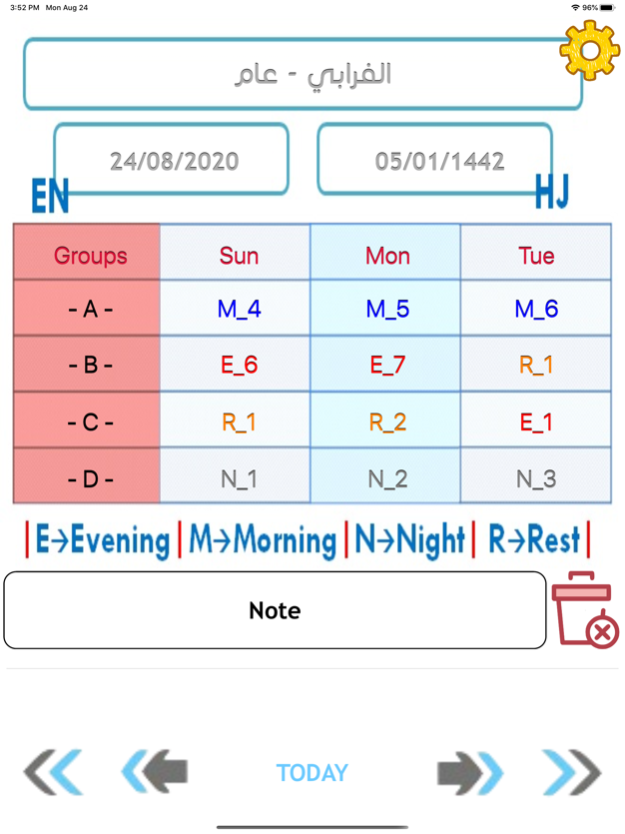Shift Rota - شفتات 2.4.0
Continue to app
Free Version
Publisher Description
تطبيق تستطيع من خلاله اضافة الملاحظات معرفة جداول الورديات لجميع الشركات وتستطيع التنقل بين الايام او الاسابيع حتى لاكثر من ١٠٠ سنة
تطبيق تستطيع من خلاله اضافة الملاحظات معرفة جداول الورديات لجميع الشركات وتستطيع التنقل بين الايام او الاسابيع حتى لاكثر من ١٠٠ سنة يستحق كل ريال دفع من اجله ومن اجل تنظيم حياتك بالكامل وفيه ميزات معرفة جداول كل اصدقائك واقاربك في اي شركة اخرى.
Simple App To Get Your Shift Rota Schedule. This app is designed for all hard-working shift workers. You can choose your Company shifts easily and also if your company is not in the list you can select "Add new Shift Rota" . in future will output audible reminder before the work shift. In such a way you do not need to set an alarm clock for tomorrow every day - the program will do it for you. If you find a mistake in translation or description of the program or want to help me translate the program into your language please let me know by email.
Aug 25, 2020
Version 2.4.0
- bugs fixed
- increase performance
About Shift Rota - شفتات
Shift Rota - شفتات is a free app for iOS published in the Office Suites & Tools list of apps, part of Business.
The company that develops Shift Rota - شفتات is Salman AlHarbi. The latest version released by its developer is 2.4.0.
To install Shift Rota - شفتات on your iOS device, just click the green Continue To App button above to start the installation process. The app is listed on our website since 2020-08-25 and was downloaded 0 times. We have already checked if the download link is safe, however for your own protection we recommend that you scan the downloaded app with your antivirus. Your antivirus may detect the Shift Rota - شفتات as malware if the download link is broken.
How to install Shift Rota - شفتات on your iOS device:
- Click on the Continue To App button on our website. This will redirect you to the App Store.
- Once the Shift Rota - شفتات is shown in the iTunes listing of your iOS device, you can start its download and installation. Tap on the GET button to the right of the app to start downloading it.
- If you are not logged-in the iOS appstore app, you'll be prompted for your your Apple ID and/or password.
- After Shift Rota - شفتات is downloaded, you'll see an INSTALL button to the right. Tap on it to start the actual installation of the iOS app.
- Once installation is finished you can tap on the OPEN button to start it. Its icon will also be added to your device home screen.